Nowadays Mobile and the Internet has become an important part of our life. We install many apps on our smartphones. But do you know that these applications, we install from Playstore or from other third-party websites, actually steal data from our smartphones? Well, they actually store all the data from our smartphones to their databases and we don't even know or bother.
When you download an application, you may have noticed that apps ask for different permissions from your smartphone. Some of us notice it, some of us without checking just tap 'allow' and proceed. Now, these apps can access your smartphones features on behave of you.
These apps can read text messages that we receive in our phone, whom we called and for how long we talk with that person, even record call through the microphone, also what we are searching on the internet, our location, etc.
After collecting all these personal data this becomes 'Big Data' which these app companies sell to advertising companies and also use for other purposes.
Now after knowing all these the question is how to save ourselves?? well, we have to be careful while we download and install any app. We have to check which 'permissions' the app is asking. We have to check what kind of work the app is expected to do and then check the 'permissions' that are asked by the app. If any 'permission' doesn't fit with the app then we should ignore it.
For example: If a basic 'Calculator App' asks for the camera, microphone, GPS, and other kinds of stuff access then that app is not good. As for a basic calculator to work, it doesn't need any of these accesses. So from today always look for which permissions an app is asking for..are they reasonable??, think then install.
To check which permissions you have given already to your installed apps follow these steps:-
Go to 'settings' -> then 'application'(for Samsung phones) or 'additional settings ->application management'(for OPPO phones)
Now you will see all the apps that are installed on your phone. Tap on any app to see which permissions you have allowed that app to access.
So you have understood now how an application can access our personal data on its own. Thus from now always check which permissions you are allowing to any app. If you are downloading any app from third-party websites then be aware of the permissions because that app can be dangerous. Even if you are downloading apps from the Google Play store then also check the permissions.
Thanks for reading this article.
Please share this with all your Whatsapp groups and friends.

Click here to share on Whatsapp





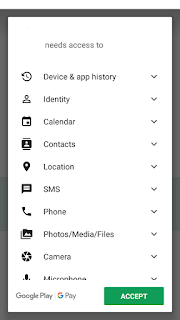
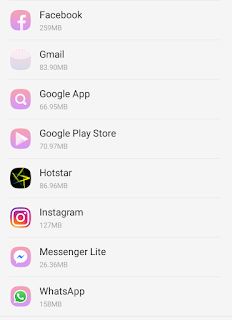




No comments:
Post a Comment