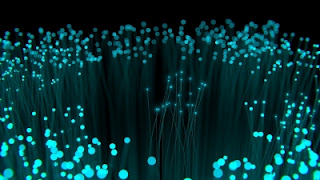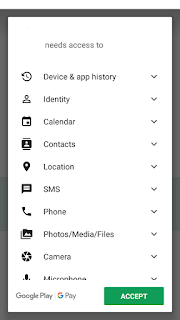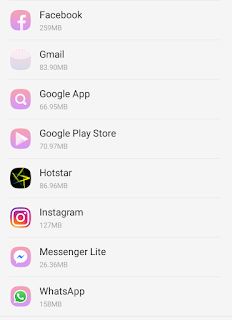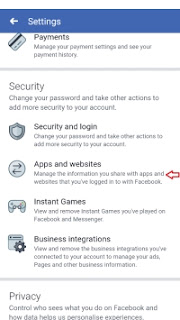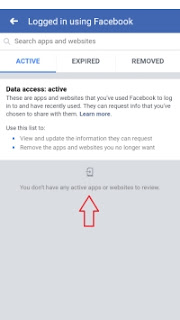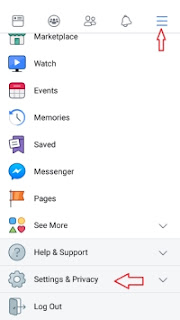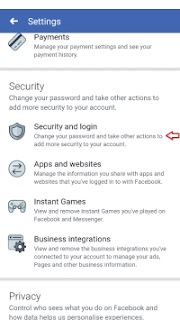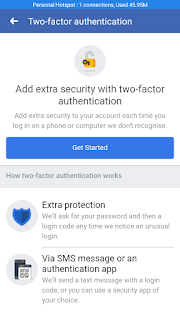Indian inventions in science and technology-
In this article, we will talk about those Indian peoples who have great contributions in science and technology and we may not even know these peoples. Being an Indian we should know Indian inventions in science and technology!
We talk about different technologies that were created in another side of the world. We talk about phones that were not even made in India.
Then let's know about the technologies that were either started in India or were created by an Indian.
So let's talk about these Indians:-
#1> Ajay Bhatt:- You may not know him but he is the person behind the invention of USB(Universal Serial Bus).
He joined Intel company in 1990 and has done so many inventions. Accelerated Graphics Port, PCI express(gamers use Graphics card to play HD games in their PC/Laptops-the area where they put the graphics card that technology is PCI express) these are among his inventions. About USB we all know- we use pen-drives in computers by putting it in the USB port, these are actually connectors to make communications between a computer and peripheral devices(like pen-drives).
Ajay Bhatt is from Baroda and he is a graduate and he is the inventor of USB.
Currently, he is the Chief i/o architect in Intel and has 10 patents registered in his name.
#2> Arun Netravali: -Do you know that the HD T.V. format that we see on our televisions nowadays is created by an Indian.
Currently, Approx 150 channels use HD format. Arun Netravali an IITan from Bombay(Now Mumbai) in the 1990s worked in bell laboratory gave huge contribution in the invention of HD format in tv. This man has also worked in NASA, given lectures in MIT.
Currently, Approx 150 channels use HD format. Arun Netravali an IITan from Bombay(Now Mumbai) in the 1990s worked in bell laboratory gave huge contribution in the invention of HD format in tv. This man has also worked in NASA, given lectures in MIT.
#3> Krishna Bharat:- Principal research scientist in Google Krishna Bharat - you may not know this name but you know about 'Google News'.
Krishna Bharat has created the concept of 'Google News'. This is a news portal website where you can see all the news collected from various news sites on the internet. In 2003 he has received an award for technology. So now you know the person behind 'Google News'.
Krishna Bharat has created the concept of 'Google News'. This is a news portal website where you can see all the news collected from various news sites on the internet. In 2003 he has received an award for technology. So now you know the person behind 'Google News'.
#4> Narinder Singh Kapany(also known as 'Father of fiber optics'):- In 1960 he has written an article where he first used the term 'Fiber Optics'. Nowadays most companies use fiber optic cables to transfer data.
In this technology, data moves with the speed of light through fiber optic cables. These cables are like human-hair and data moves very fast inside them. 120 patents are registered with N.S. Kapany's name.
#5> Vinod Dham (also Known as 'Father of Pentium Processor):- There was a time when Pentium Processor's rocks in the market.
That was the time when i3,i5,i7 processors were not introduced in the market. Vinod Dham is the person who has created the Pentium Processor.
He is also the co-inventor of SD-Cards that we use in our cameras, phones, etc.
#6> Sabeer Bhatia:- He is the founder of Hotmail-which is a very popular email service from Microsoft.
This invention is done by this Indian in Silicon Valley. After that Bill Gates purchased this service by giving billions of dollars and included in Microsoft.
This invention is done by this Indian in Silicon Valley. After that Bill Gates purchased this service by giving billions of dollars and included in Microsoft.
So these are some of the Indian inventions in science and technology. I hope you got some good knowledge from this article. Be proud to be an Indian and try to create something unique. Don't be a copy of someone else.
Thanks for reading this article.
Please share this article -"Indian inventions in science and technology" - with your friends and relatives.

Click here to share on Whatsapp